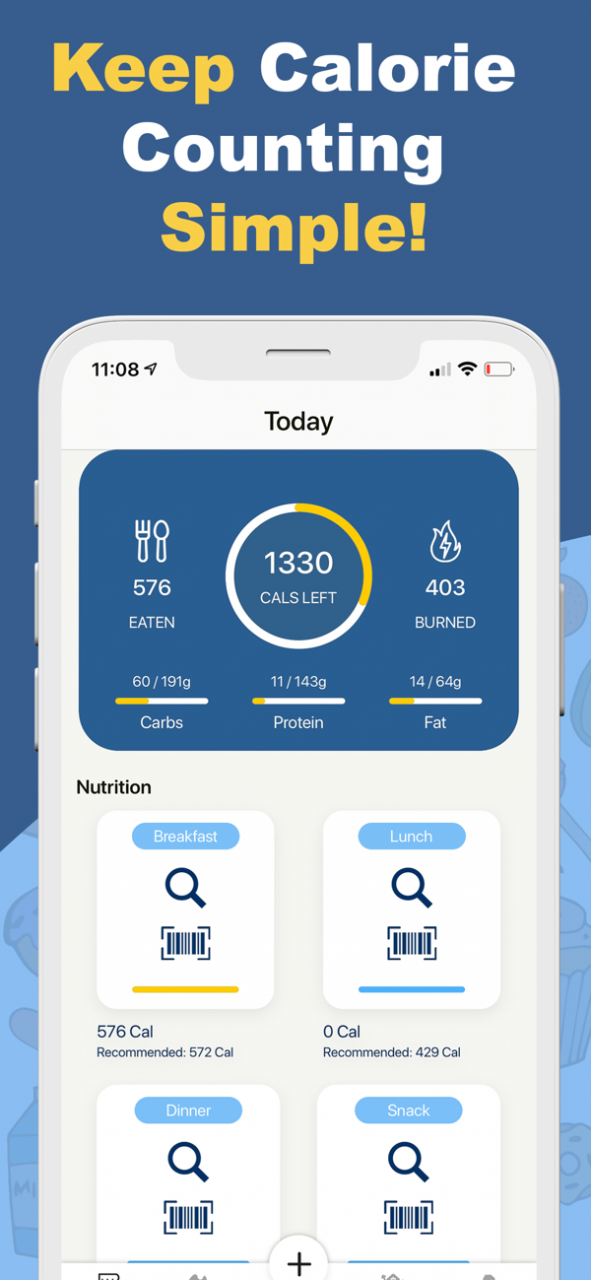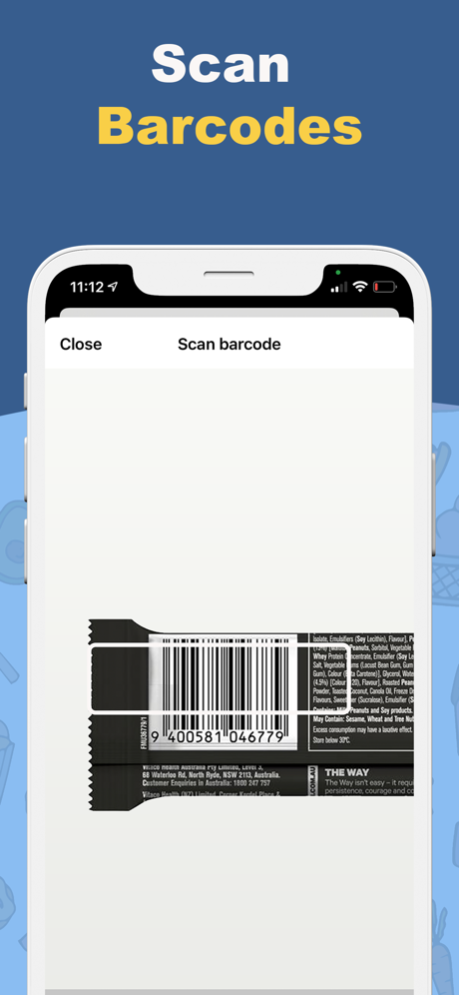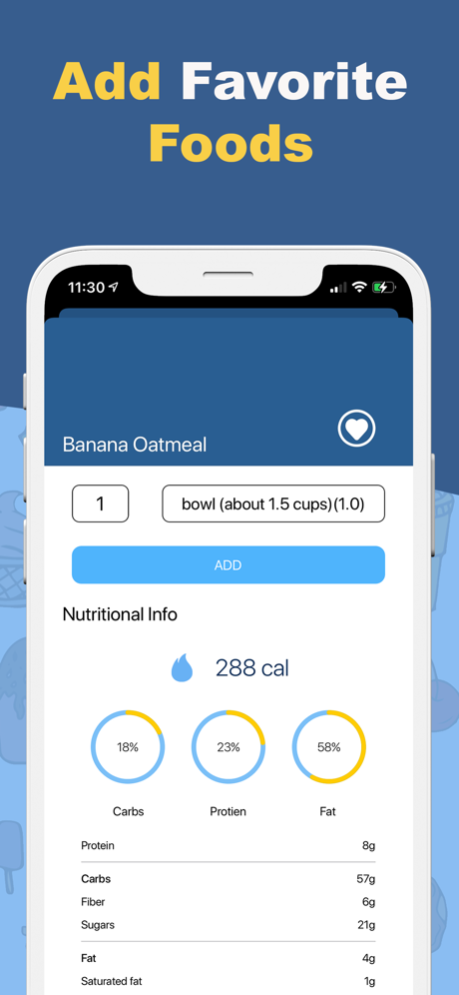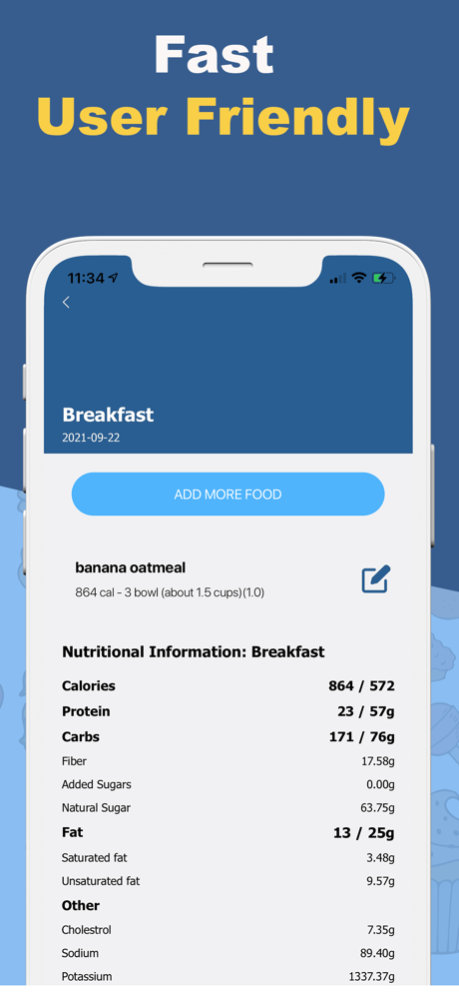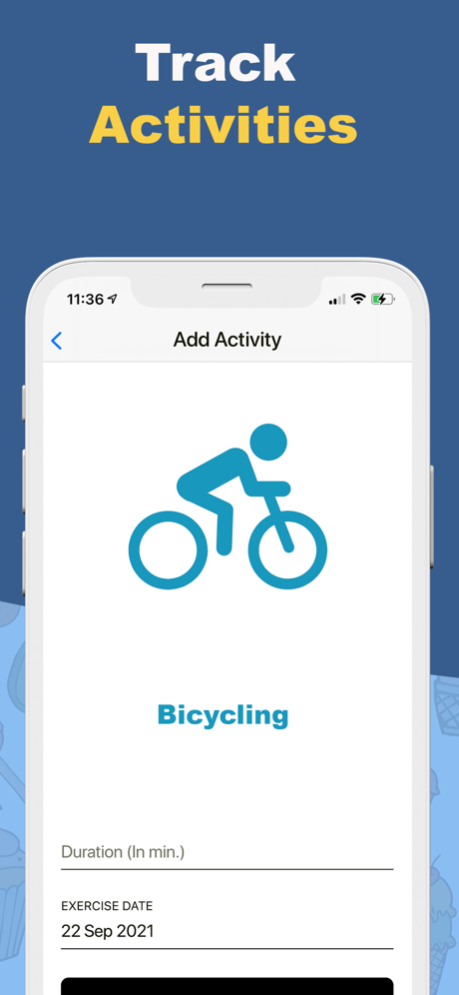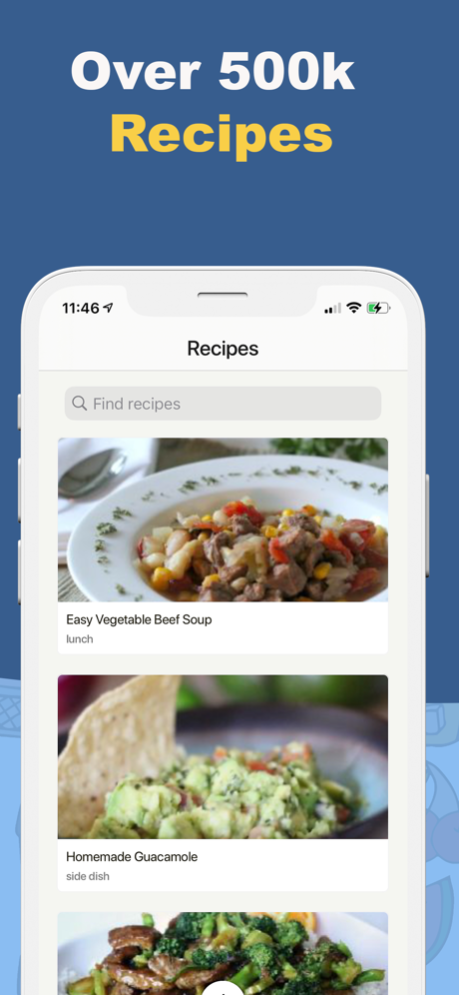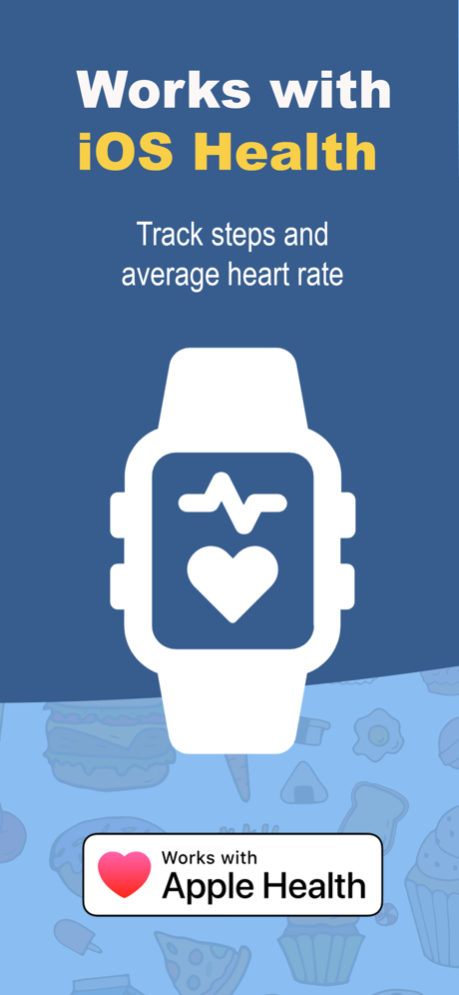SlimR: Calorie Counter 1.1
Free Version
Publisher Description
SlimR is a nutrition app that will help you eat healthier and stay on track with your healthy lifestyle goals. It is straightforward to use by just typing in or snapping a picture of your meal, and you will get its nutrition facts. You will always have more control over your diet.
To get started, input your profile details with your weight, body fat percentage, activity level, goal weight, and we’ll calculate the daily calorie budget the best for you. Next, easily track your food, weight, and activity and get ready to celebrate your weight-loss victories. There’s no easier way to change your habits and learn about your nutrition needs.
SlimR Premium gives access to:
- Unlimited calorie lookup
- Integrates with Health App and other fitness apps for step tracking and heart rate
Health.
- Diet plans
- Daily analysis of your food
- Track body composition
References:
1. Buchholz AC, Schoeller DA. Is a calorie a calorie? Am J Clin Nutr. 2004;79(5):899S–906S. Available at: https://eutils.ncbi.nlm.nih.gov/entrez/eutils/elink.fcgi?dbfrom=pubmed&id=15113737&retmode=ref&cmd=prlinks.
2. Kubala, J. (2018, October 14). How To Calculate Macros. Healthline.
https://www.healthline.com/nutrition/how-to-count-macros
3. Upton, J. (2019, January 9). Health.com. Https://Www.Health.Com/Nutrition/Keto-Mediterranean-Diet. https://www.health.com/nutrition/keto-mediterranean-diet
4. 100% USDA Organic, Gluten-Free, Paleo Meal Plan. (2017, July 5). Eat! Gluten-Free. https://celiac.org/eat-gluten-free/gf-products/paleo-meal-planpaleo-meal-plan/
SUBSCRIPTION PRICING AND TERMS
Auto-renew details:
- The price to subscribe in your currency will be shown in the app before confirming the subscription.
- After the free trial has ended, payment will be charged to your iTunes Account.
- Your subscription will auto-renew unless canceled 24 hours before the end of the current period (the auto-renew will continue with the same frequency that you select, either the monthly price for the monthly subscription or the yearly price for the yearly subscription).
- Your account will be charged for renewal within 24-hours before the end of the current period, at the same price you initially paid.
- Auto-renew can be turned off at any time from your iTunes Account Settings.
- If you cancel your subscription or turn off auto-renew in the middle of a billing cycle, your account will remain premium until the end of that cycle.
Apple health integration:
When Apple Health is enabled:
- your weight will automatically import and export when you log in and when you view your user profile
- nutrition information will automatically export for meals marked "I ate this" when they are first viewed in the app and as you edit them
Privacy policy: https://slimrapp.com/privacy-policy
Terms of use: https://slimrapp.com/terms
Sep 22, 2021
Version 1.1
- Barcode Scanning
- Mark Favorite foods
- Recently added foods
- New Look
- Bug fixes
- Calculation fixes
About SlimR: Calorie Counter
SlimR: Calorie Counter is a free app for iOS published in the Health & Nutrition list of apps, part of Home & Hobby.
The company that develops SlimR: Calorie Counter is Gedeon Enterprise LLC. The latest version released by its developer is 1.1.
To install SlimR: Calorie Counter on your iOS device, just click the green Continue To App button above to start the installation process. The app is listed on our website since 2021-09-22 and was downloaded 1 times. We have already checked if the download link is safe, however for your own protection we recommend that you scan the downloaded app with your antivirus. Your antivirus may detect the SlimR: Calorie Counter as malware if the download link is broken.
How to install SlimR: Calorie Counter on your iOS device:
- Click on the Continue To App button on our website. This will redirect you to the App Store.
- Once the SlimR: Calorie Counter is shown in the iTunes listing of your iOS device, you can start its download and installation. Tap on the GET button to the right of the app to start downloading it.
- If you are not logged-in the iOS appstore app, you'll be prompted for your your Apple ID and/or password.
- After SlimR: Calorie Counter is downloaded, you'll see an INSTALL button to the right. Tap on it to start the actual installation of the iOS app.
- Once installation is finished you can tap on the OPEN button to start it. Its icon will also be added to your device home screen.